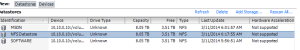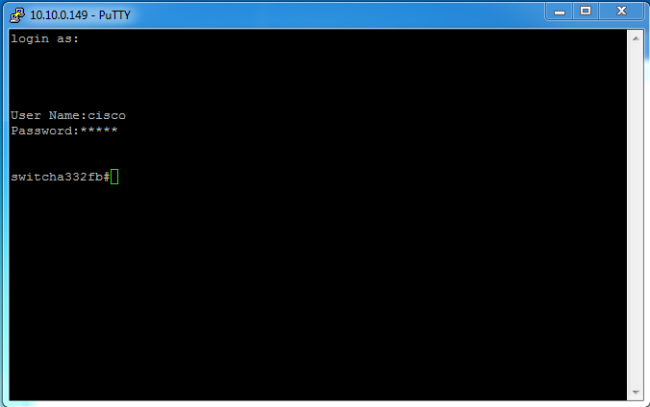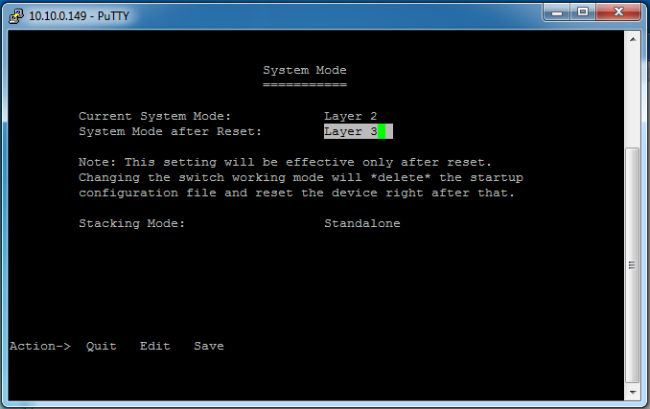I wanted to add a few NFS shares to my VMware lab in order to access my ISO’s of my software.
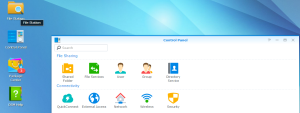 From the control panel create or select a new shared folder
From the control panel create or select a new shared folder
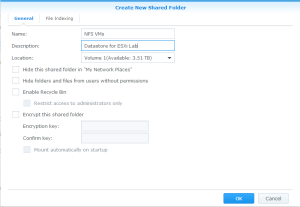 Give it a proper name, description and select which volume it will reside.
Give it a proper name, description and select which volume it will reside.
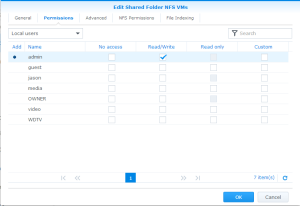 Give any users you wish to access the shared folder the proper permissions.
Give any users you wish to access the shared folder the proper permissions.
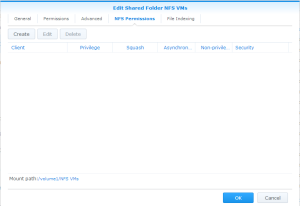 Next, you will need to add your hosts permissions.
Next, you will need to add your hosts permissions.
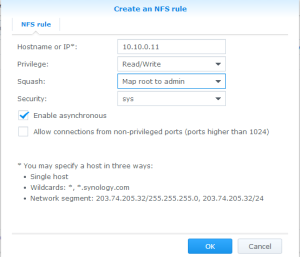 Provide the IP or FQDN of your host
Provide the IP or FQDN of your host
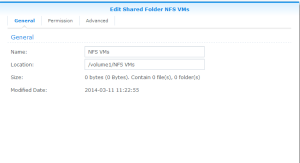 Go to your NFS share, right click and select properties. Copy the location information.
Go to your NFS share, right click and select properties. Copy the location information.
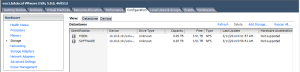 Log onto your host directly, or select it from vCenter. Select the configuration tab, and then storage.
Log onto your host directly, or select it from vCenter. Select the configuration tab, and then storage.
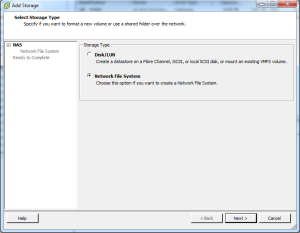 Select Add Storage. Select Network File System.
Select Add Storage. Select Network File System.
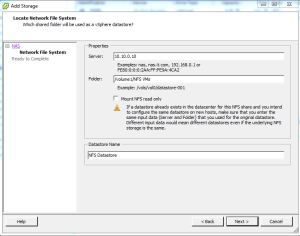 Provide the IP or FDQN of your Synology. Paste in the folder information. Provide the Datastore name.
Provide the IP or FDQN of your Synology. Paste in the folder information. Provide the Datastore name.